|
《星际争霸》 高分辩率补丁 V0.7 [已测1440X900 无错] [算是国内首发吧 = = | ] 注: 高分辩率补丁必须运行在星际1.16.1版本下面. 该补丁目前尚有很多不完善的地方, 不过已修改了刷新率以及多屏接块的问题, 并且无需DXWIND软件支持. 直接单独使用
使用方法: 将下载的RAR解压, 把解压出来的整个文件夹复制到星际根目录即可. 然后再和平常一样, 运行星际争霸, 选单人任务时在任务介绍时,或者多人模式下在5秒等待前一段时间, 按alt+tab切换到桌面, 然后进入星际目录下的高分辩补丁目录, 双击StarcraftResolutionHack.exe, 然后选择合适你的分辩率, 最后点击start即可进入高分辩率模式
在游戏中功能: 按F2 退出 按F8 游戏进入加速模式 按F9 截屏 按F11 在普通模式和高分辩模式中切换
补丁改进: v0.7: Only works on newest version of Starcraft 1.16.1 Changes: Doesn`t need DxWnd any longer,which improves the performance. Built in Video Recorder in the Top Hud (Videos will be saved in the Record folder, Mpg4 Codec Required Link). Fixed Ctrl+Number Grouping problem Fixed Problems when selecting units. Fixed Jumping minimap. and some other bullshit i forgot about.
Changes: Fixed Flickering Problem. Switch between normal and high resolution on F11. Toggle Speedmode F8. Switching to windows and back with Alt+Tab
- Start DxWnd and select Starcraft at "Select a windowed mode patcher". - As Starcraft runs in window mode, press ALT+Tab and start the ResolutionHack.exe in the ResolutionHack folder
![]()
![]() Res 2009-03-23 13-31-44-60.jpg (254.51 KB) Res 2009-03-23 13-31-44-60.jpg (254.51 KB)
1.16.1补丁
http://www.scrpg.net/attachment/wangli/1.16.1.rar
| 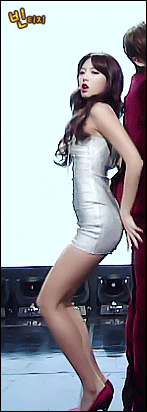
 努力啊努力,淡定啊淡定.............
努力啊努力,淡定啊淡定.............