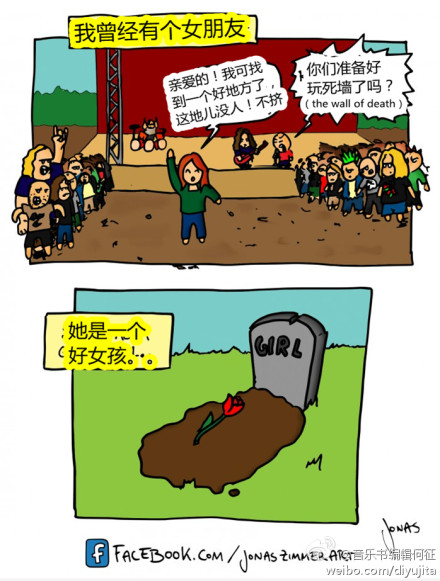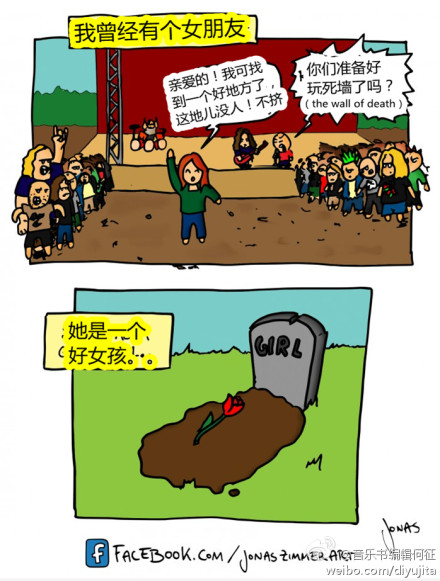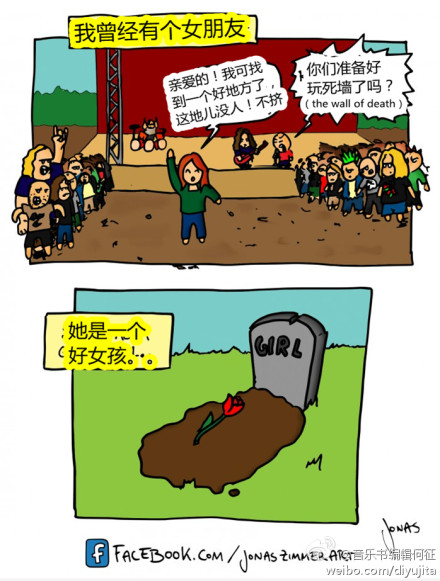- UID
- 36550
- 帖子
- 8413
- 积分
- 48208
- 阅读权限
- 90
- 注册时间
- 2006-11-29
- 最后登录
- 2014-6-24
- 在线时间
- 7990 小时
|
基本操作:
Here's how to do it:
1. Go to Tools then Record then Start AVI Recording... Save it anywhere you want to and click OK on the popup (I've never done anything to it before)
2. Record whatever you're going to record and when you're done, go back to Tools then Record then Stop AVI Recording...
3. Go to Windows Movie Maker and click on Import Video and get the video where you saved it then get the video (or the group of videos) and place it in the Timeline)
4. Edit the video how you want to and when you're done, click on Save to My Computer and input the information and then next. Press next till you get to the saving window and wait till the saving's done.
5. When it's done, go to YouTube and click on Upload. Input the information down and go to Upload a Video
6. Click on Browse and go to the place you saved the file at. Click Upload Video (Do not leave this window at all or you won't fully upload your video. Wait till it's says that you successfully uploaded your video) |
|